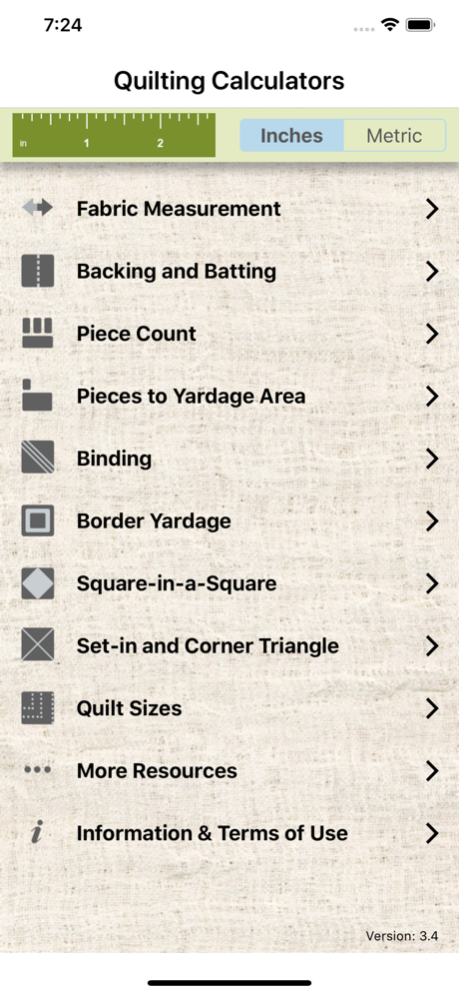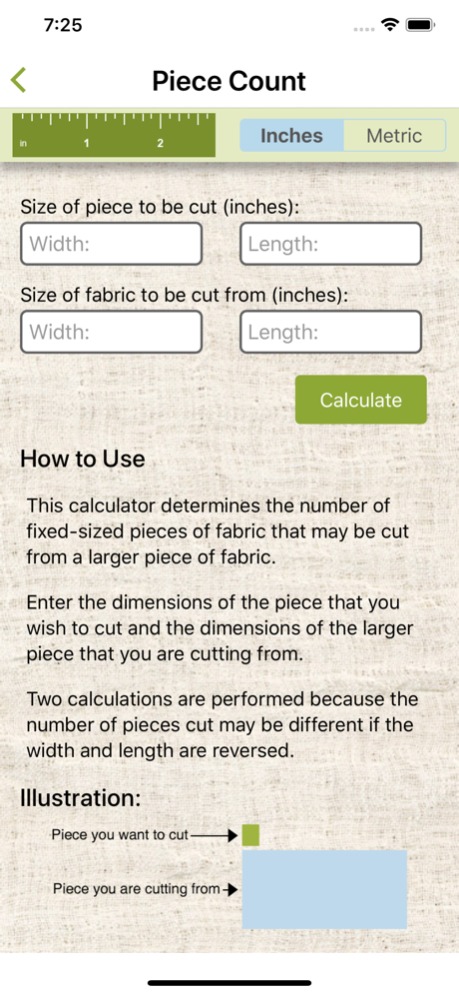QuiltingCalc 3.5
Continue to app
Free Version
Publisher Description
Robert Kaufman Fabrics and Quilter's Paradise have joined forces to bring you a collection of eight essential quilting calculators.
With these calculators you'll be able to quickly convert between yards and inches, meters and centimeters; learn how much fabric you need for backing, batting and borders; and determine how many rectangular pieces can be cut from a larger piece. There are even calculators for square-in-a-square, set-in and corner triangles.
Here's a brief description of each calculator:
Fabric Measurement Converter: Converts between inches and yards in decimal form, and yards in fractional form. (With metric equivalents.)
Backing and Batting Calculator: Determines how much material from a bolt of fabric is needed to make the backing for a quilt.
Piece Count Calculator: Shows the number of fixed-sized pieces of fabric that can be cut from a larger piece.
Pieces to Area Calculator: Indicates how much fabric is needed in order to cut a given number of fixed-sized pieces.
Binding Calculator: Tells you the amount of fabric required to bind your quilt, based on the quilt’s dimensions and the binding strip width.
Border Calculator: Shows the amount of fabric required to create borders, based on a quilt’s dimensions and the width of the borders.
Square-in-a-Square Calculator: Works out the key dimensions of a square-in-a-square block.
Set-in and Corner Triangle Calculator: Determines the size of the square piece you’ll need to cut in order to create both unfinished set-in triangles and unfinished corner triangles.
Dec 14, 2018
Version 3.5
Implemented suggestions from quilters, made various small corrections.
About QuiltingCalc
QuiltingCalc is a free app for iOS published in the System Maintenance list of apps, part of System Utilities.
The company that develops QuiltingCalc is Handmade Interactive LLC. The latest version released by its developer is 3.5.
To install QuiltingCalc on your iOS device, just click the green Continue To App button above to start the installation process. The app is listed on our website since 2018-12-14 and was downloaded 24 times. We have already checked if the download link is safe, however for your own protection we recommend that you scan the downloaded app with your antivirus. Your antivirus may detect the QuiltingCalc as malware if the download link is broken.
How to install QuiltingCalc on your iOS device:
- Click on the Continue To App button on our website. This will redirect you to the App Store.
- Once the QuiltingCalc is shown in the iTunes listing of your iOS device, you can start its download and installation. Tap on the GET button to the right of the app to start downloading it.
- If you are not logged-in the iOS appstore app, you'll be prompted for your your Apple ID and/or password.
- After QuiltingCalc is downloaded, you'll see an INSTALL button to the right. Tap on it to start the actual installation of the iOS app.
- Once installation is finished you can tap on the OPEN button to start it. Its icon will also be added to your device home screen.